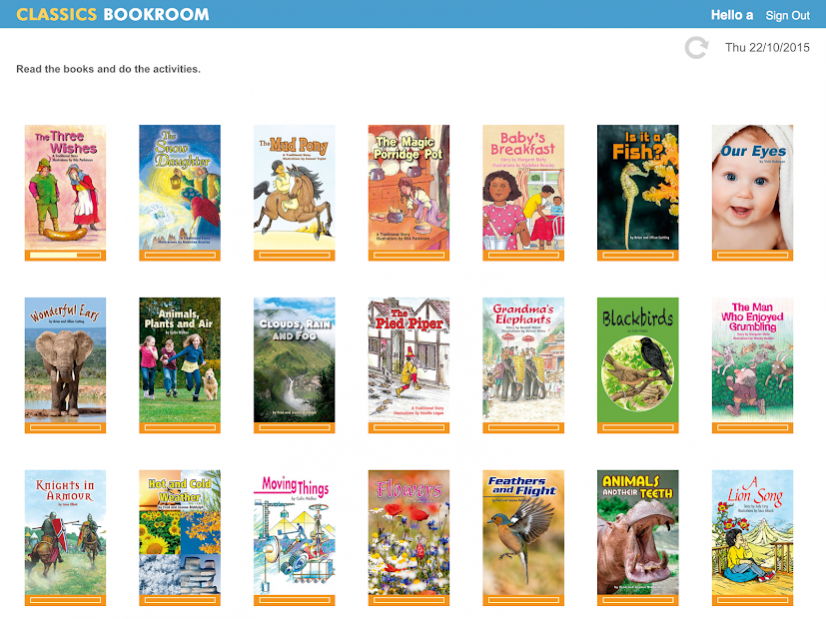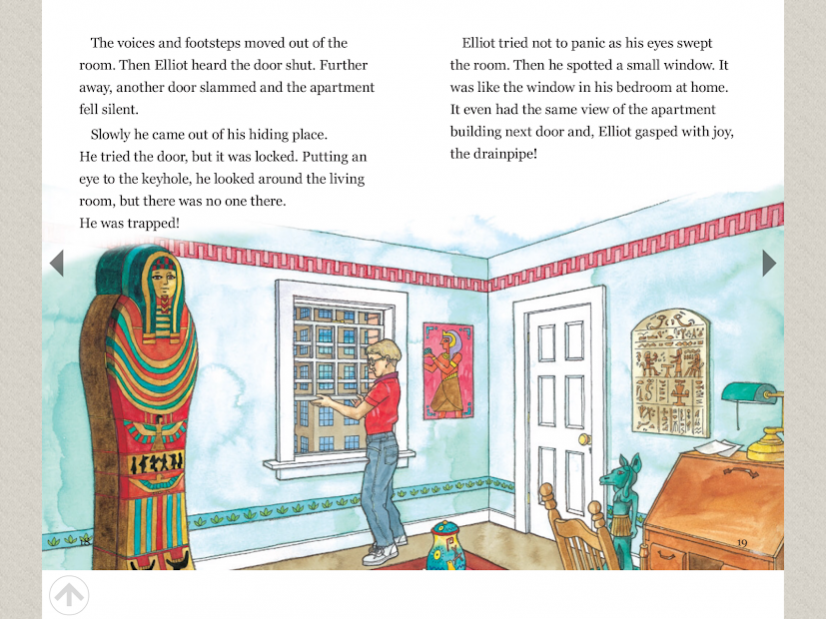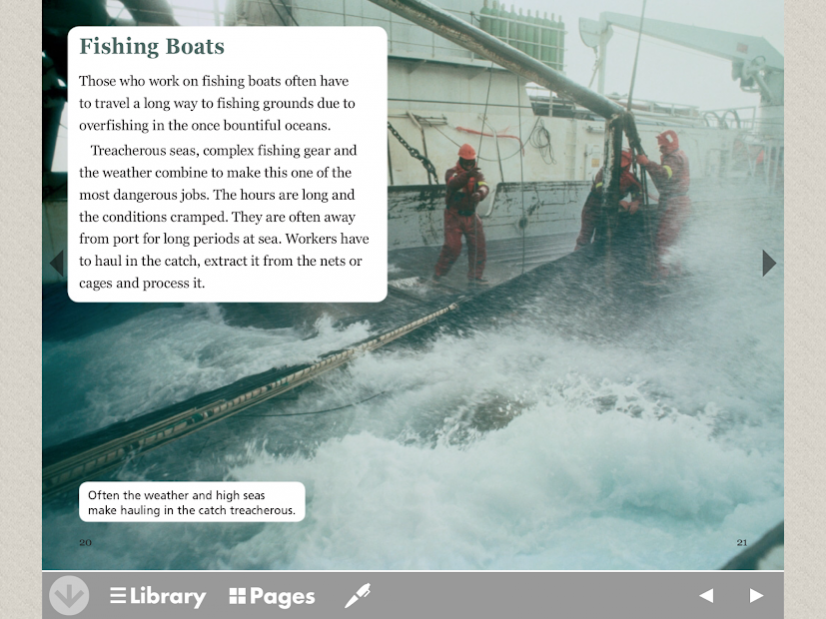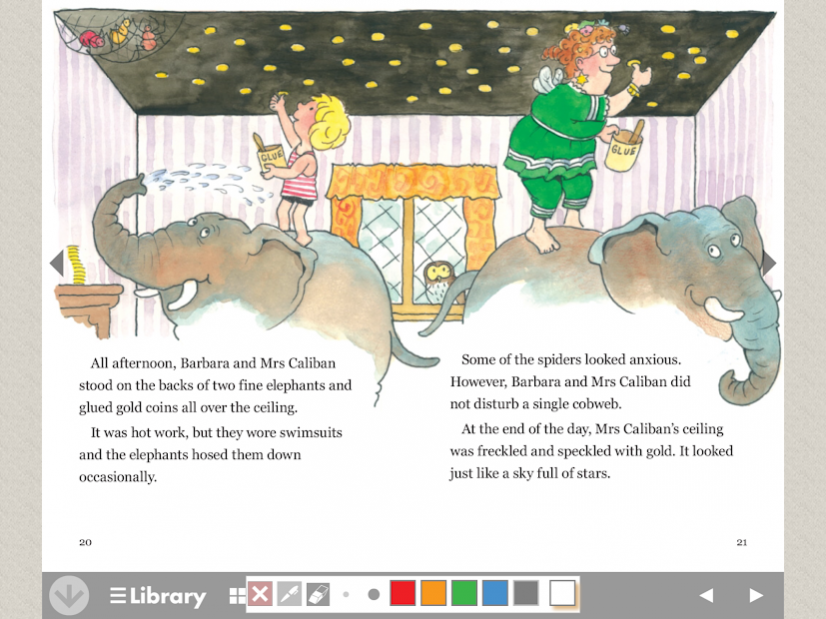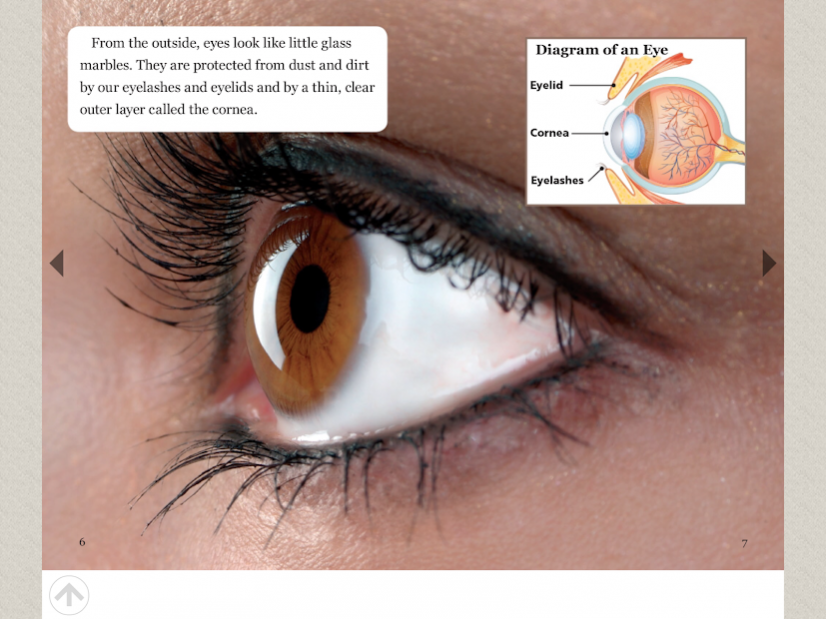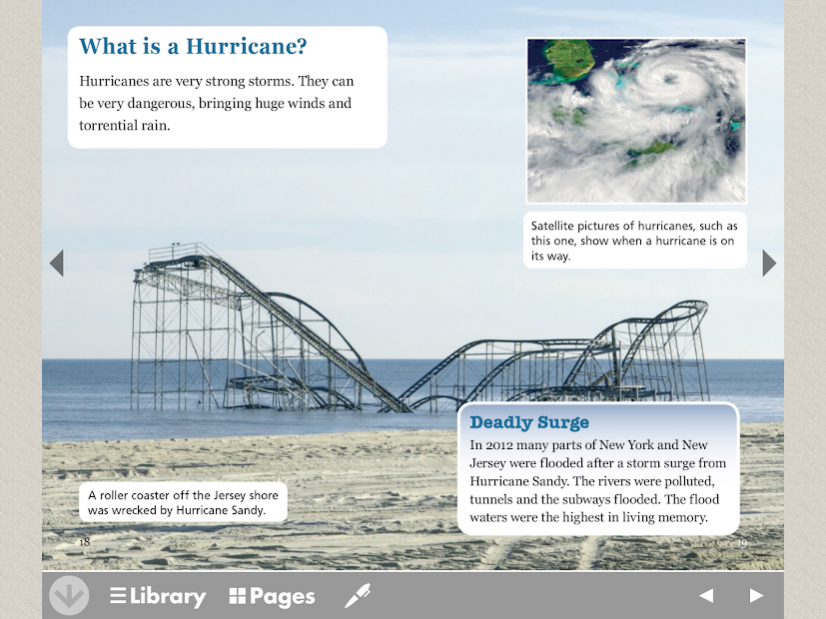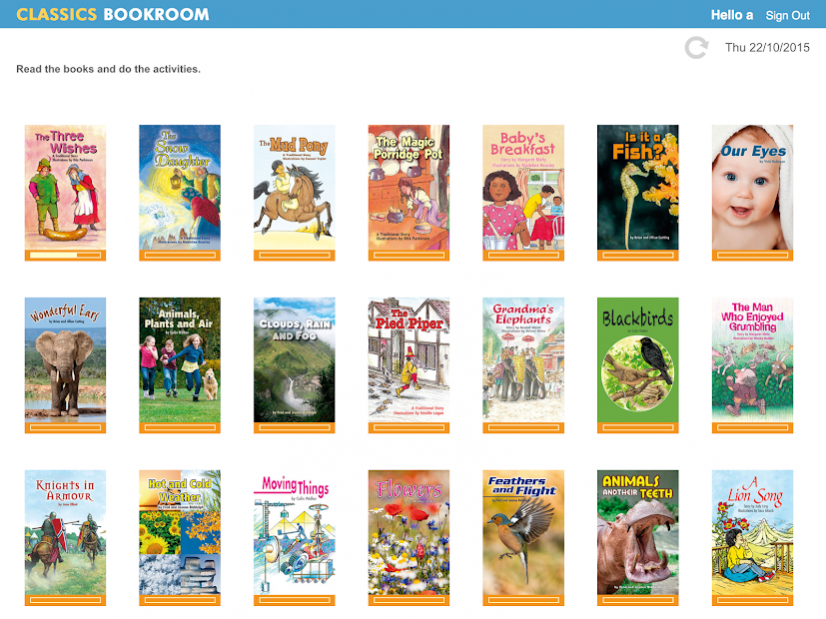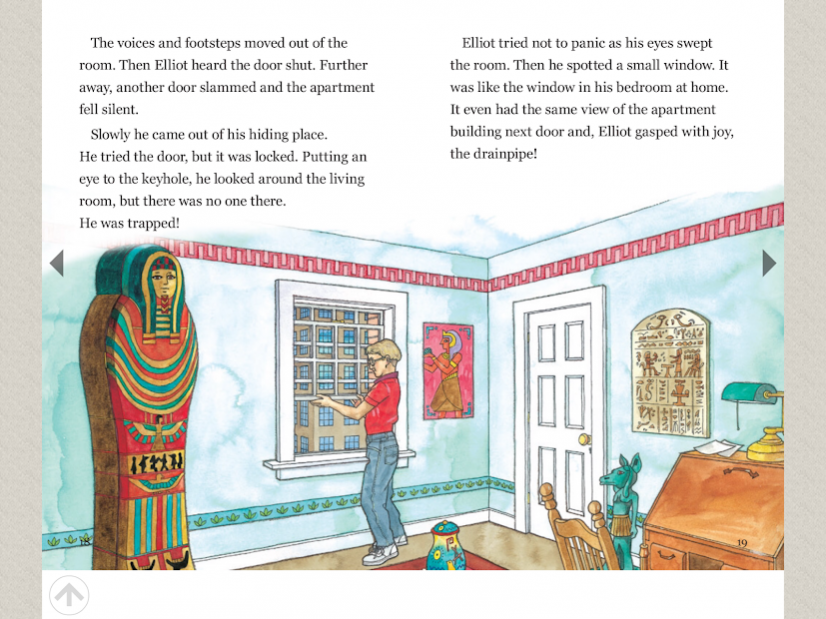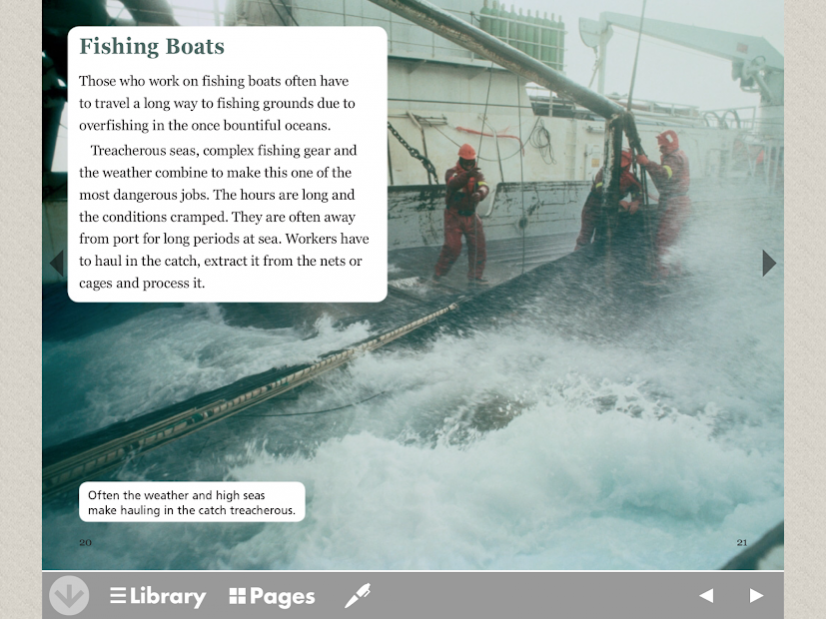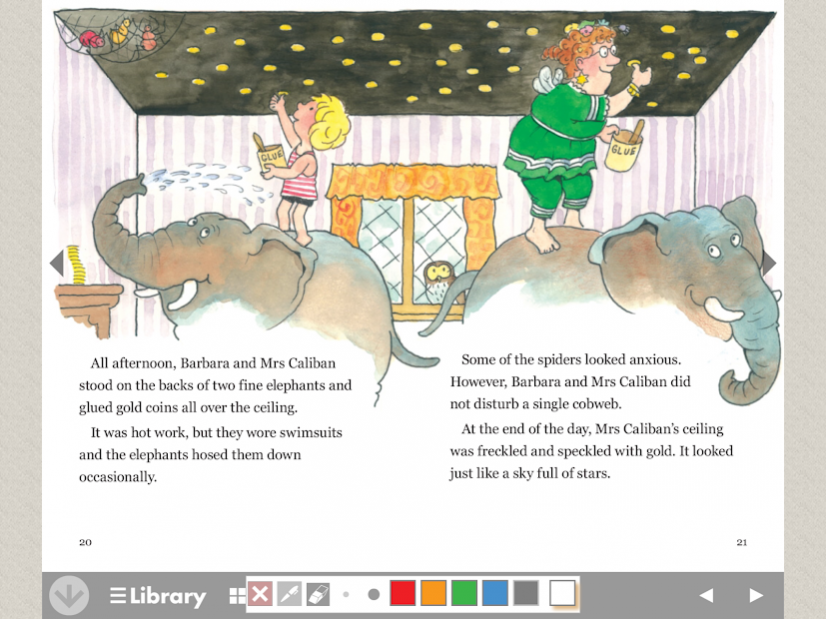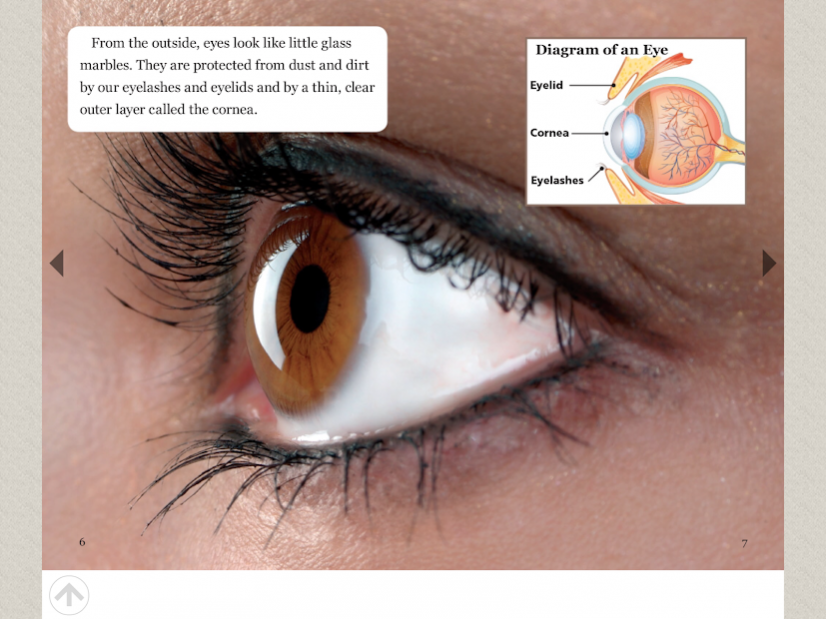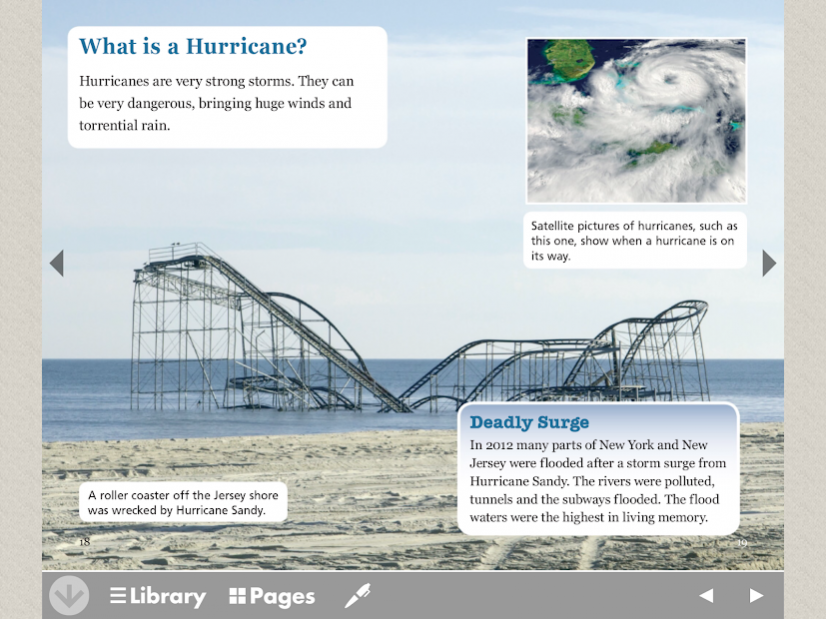Sunshine Bookroom 2.8
Free Version
Publisher Description
A free reading app designed to give students at school and at home access to enjoyable e-books and activities to help them practice reading and become more fluent. There is a management system for teachers to allocate the e-books to individuals and groups and to track student progress on reading, literacy skills, and fluency. Interactive tools within the e-book allow students to highlight, draw or add text to support their reading experience. The app includes fiction stories by renowned authors such as Margaret Mahy and Joy Cowley, and rich informational texts with full color photography.
Gives access to 110 e-books
Each e-book has three activities to test comprehension, writing, and fluency skills
Students access their own library with individual login from school or at home
Student progress is tracked
Developed by teachers and writers skilled in literacy learning
Useful for second language students to practice their reading fluency
E-books at levels 20-24 have voice-over of the whole text
Students can record themselves reading part of the book
Text boxes and pen tools for increased functionality
User-friendly class management and quick guides for set up
Intuitive navigation of resources
Caters for the individual needs of every student
Students’ work history can be shared with parents
About Sunshine Bookroom
Sunshine Bookroom is a free app for Android published in the Teaching & Training Tools list of apps, part of Education.
The company that develops Sunshine Bookroom is Wendy Pye Publishing Limited. The latest version released by its developer is 2.8.
To install Sunshine Bookroom on your Android device, just click the green Continue To App button above to start the installation process. The app is listed on our website since 2019-11-27 and was downloaded 11 times. We have already checked if the download link is safe, however for your own protection we recommend that you scan the downloaded app with your antivirus. Your antivirus may detect the Sunshine Bookroom as malware as malware if the download link to com.sunshine.bookroom is broken.
How to install Sunshine Bookroom on your Android device:
- Click on the Continue To App button on our website. This will redirect you to Google Play.
- Once the Sunshine Bookroom is shown in the Google Play listing of your Android device, you can start its download and installation. Tap on the Install button located below the search bar and to the right of the app icon.
- A pop-up window with the permissions required by Sunshine Bookroom will be shown. Click on Accept to continue the process.
- Sunshine Bookroom will be downloaded onto your device, displaying a progress. Once the download completes, the installation will start and you'll get a notification after the installation is finished.